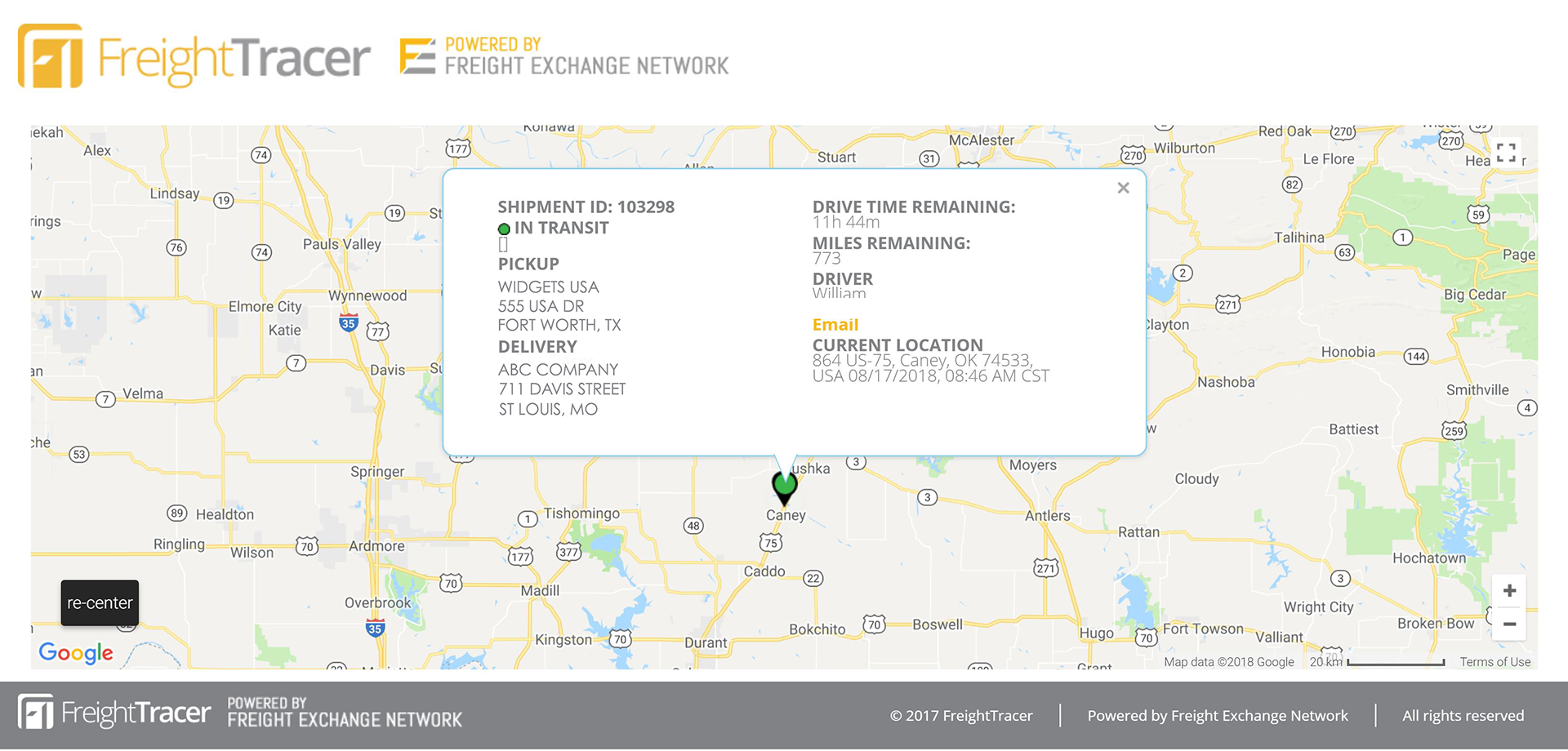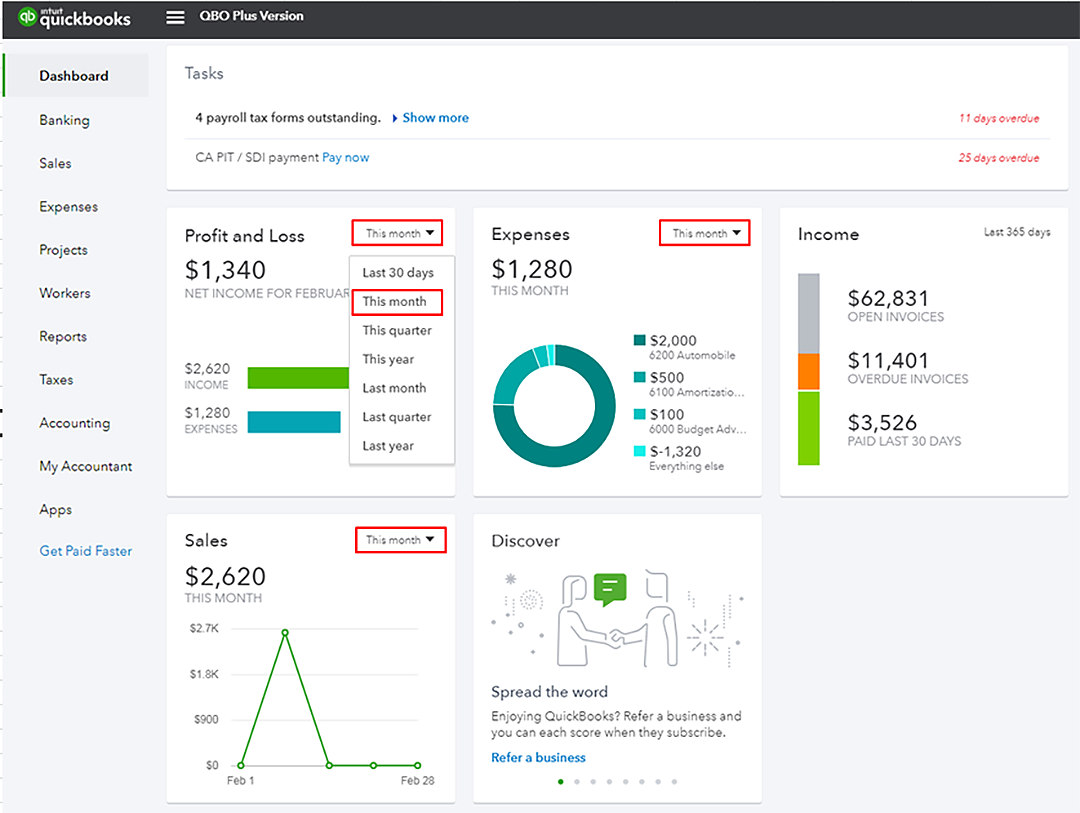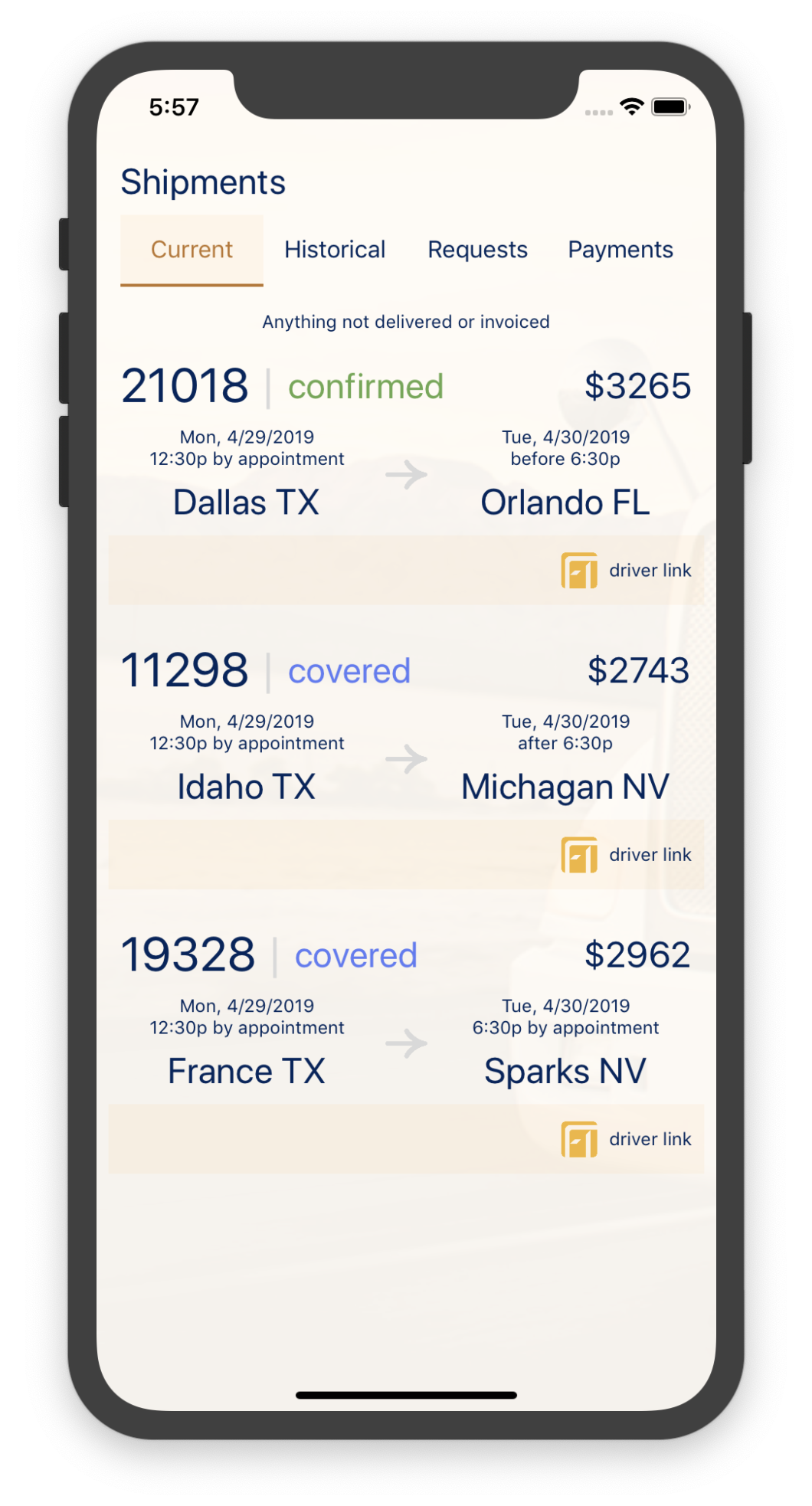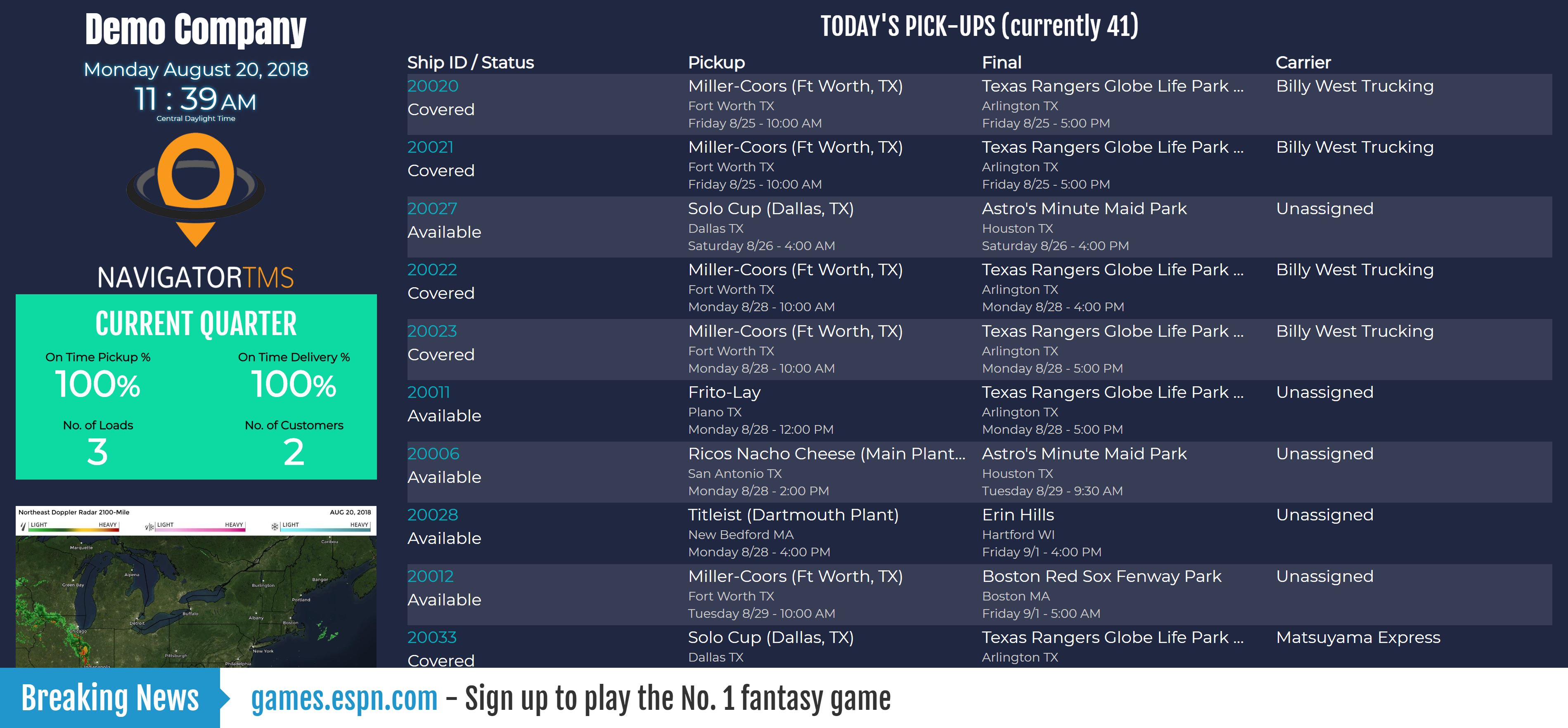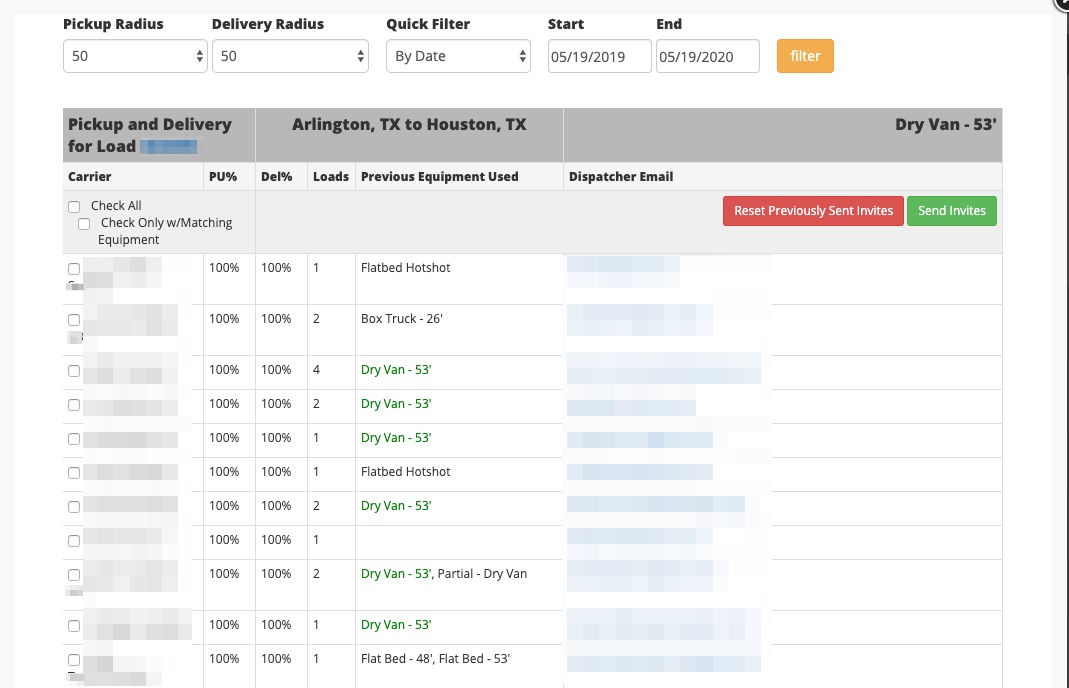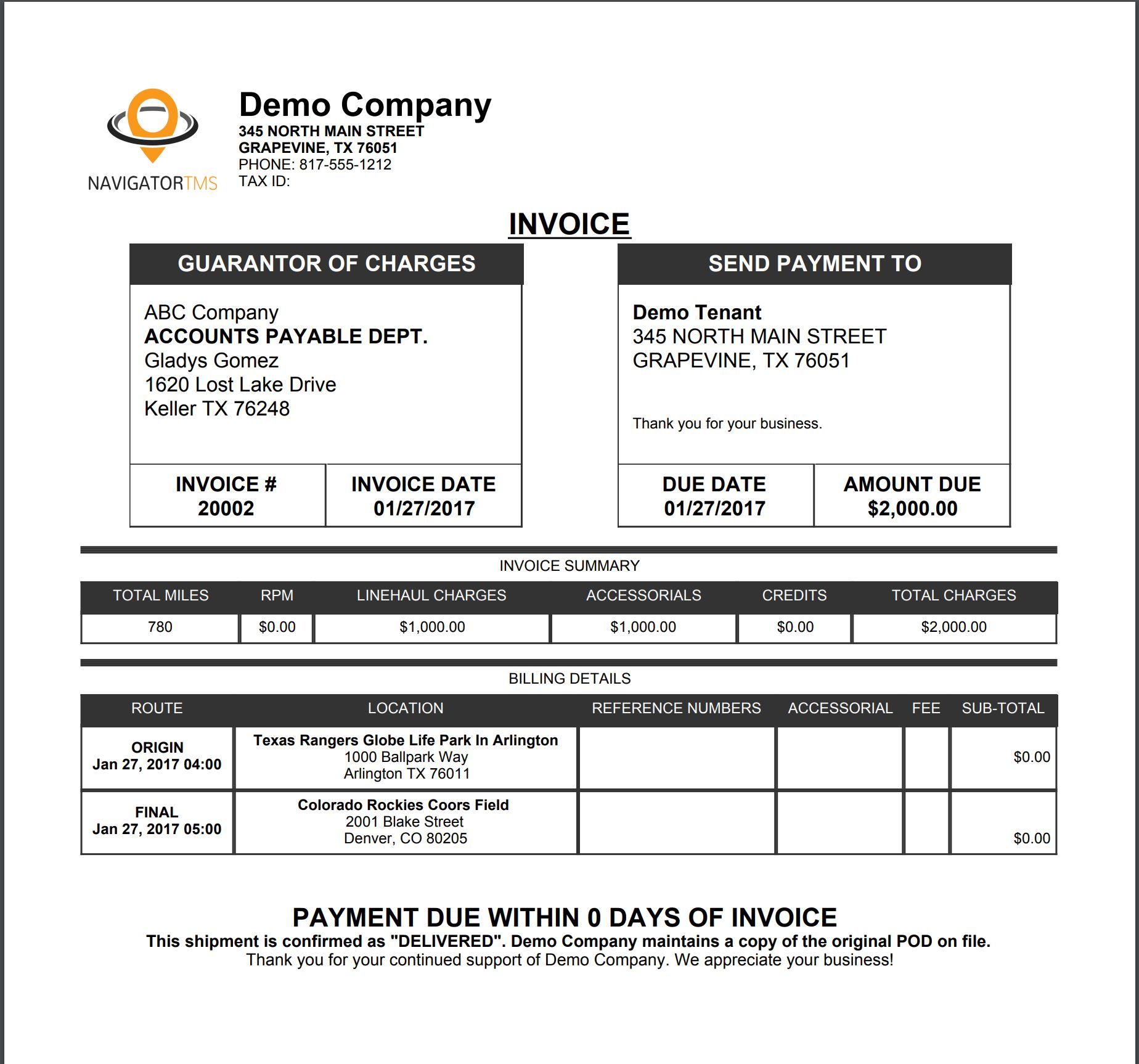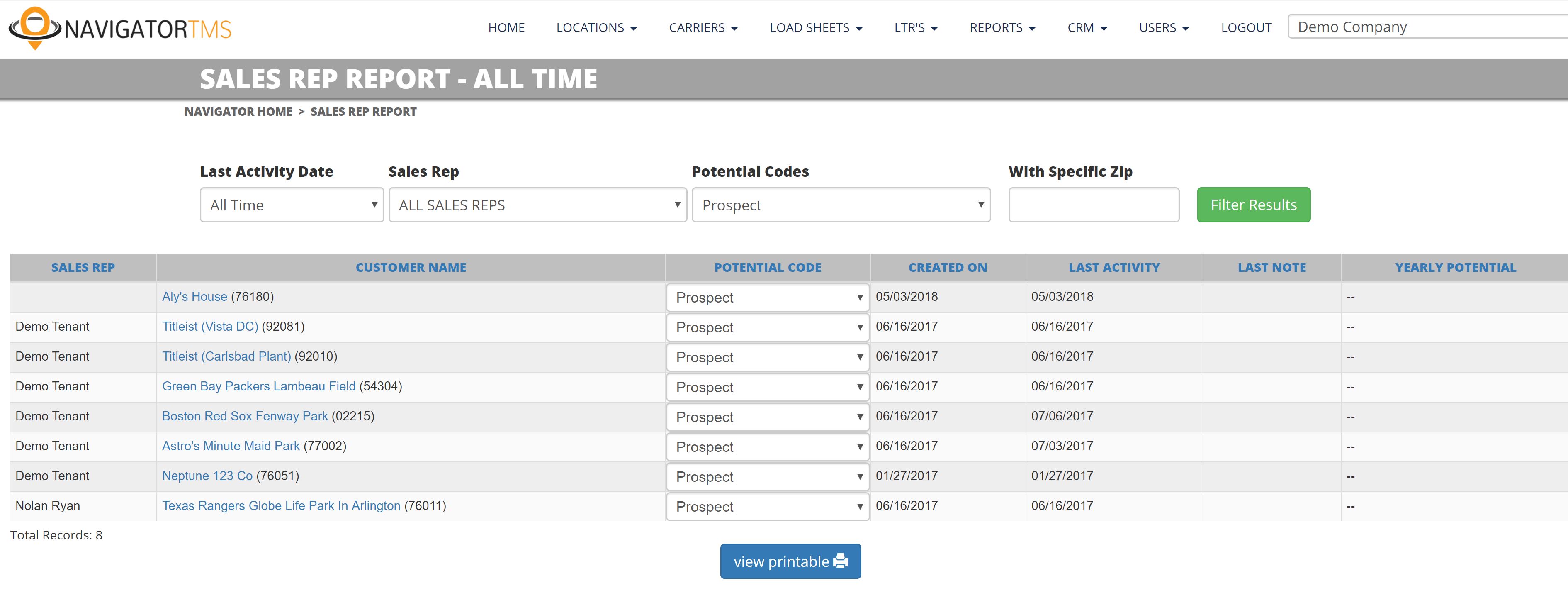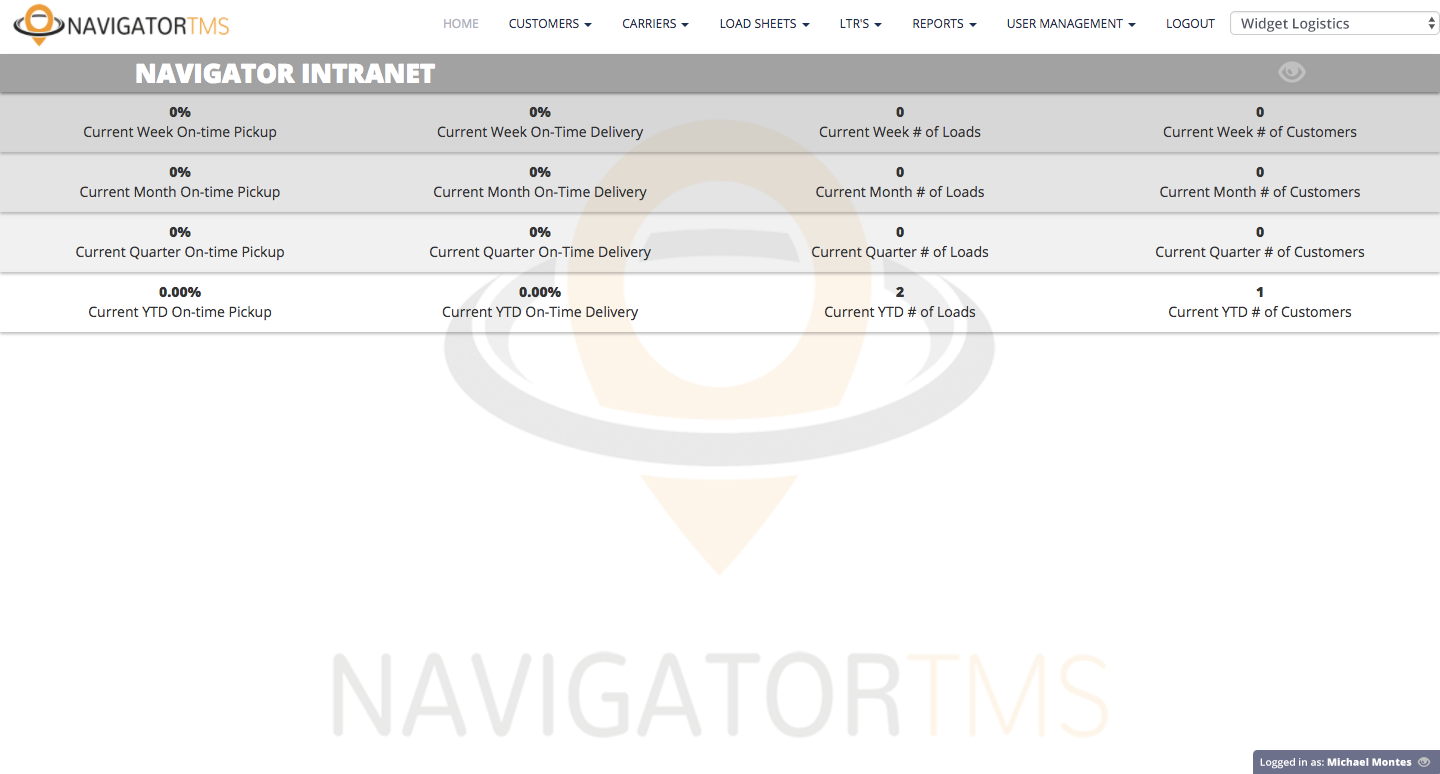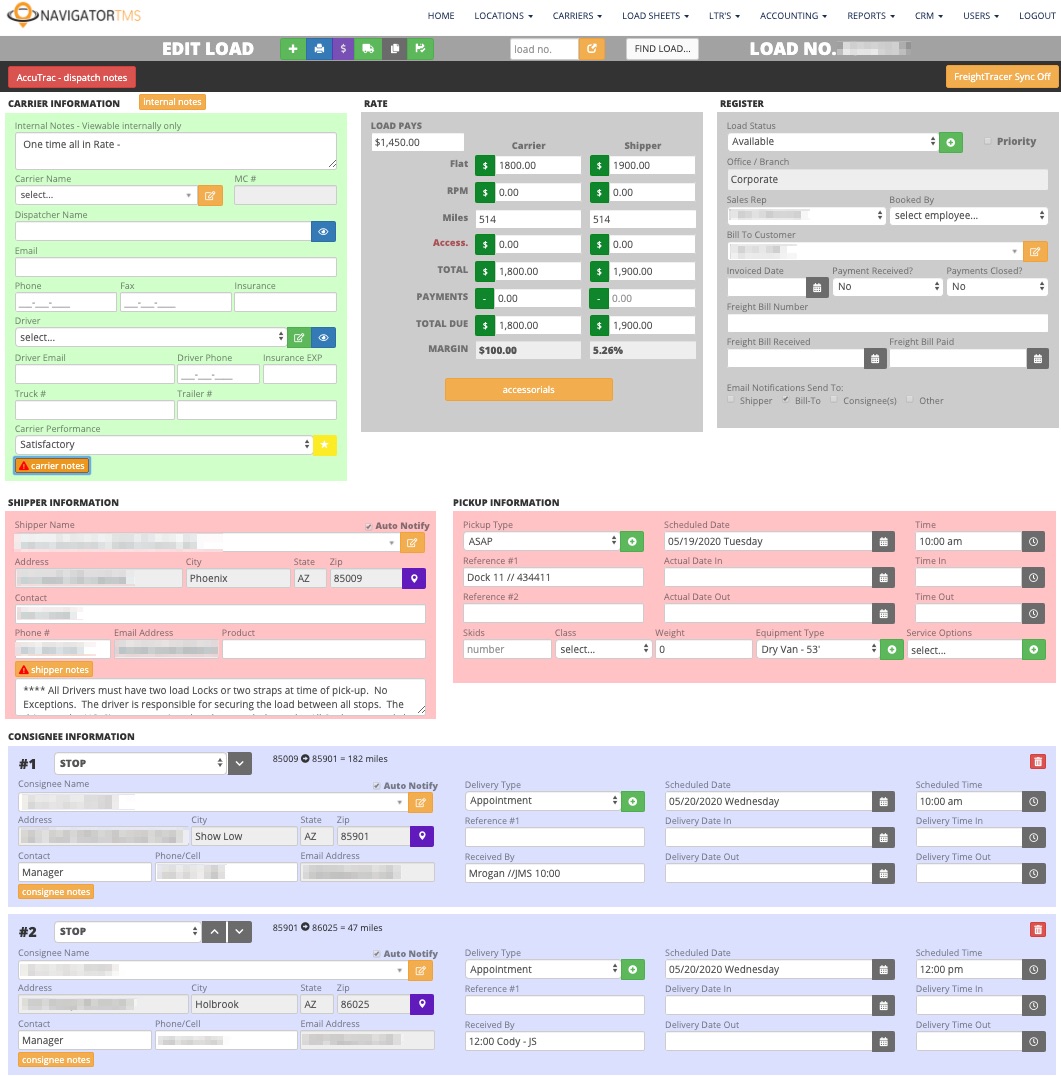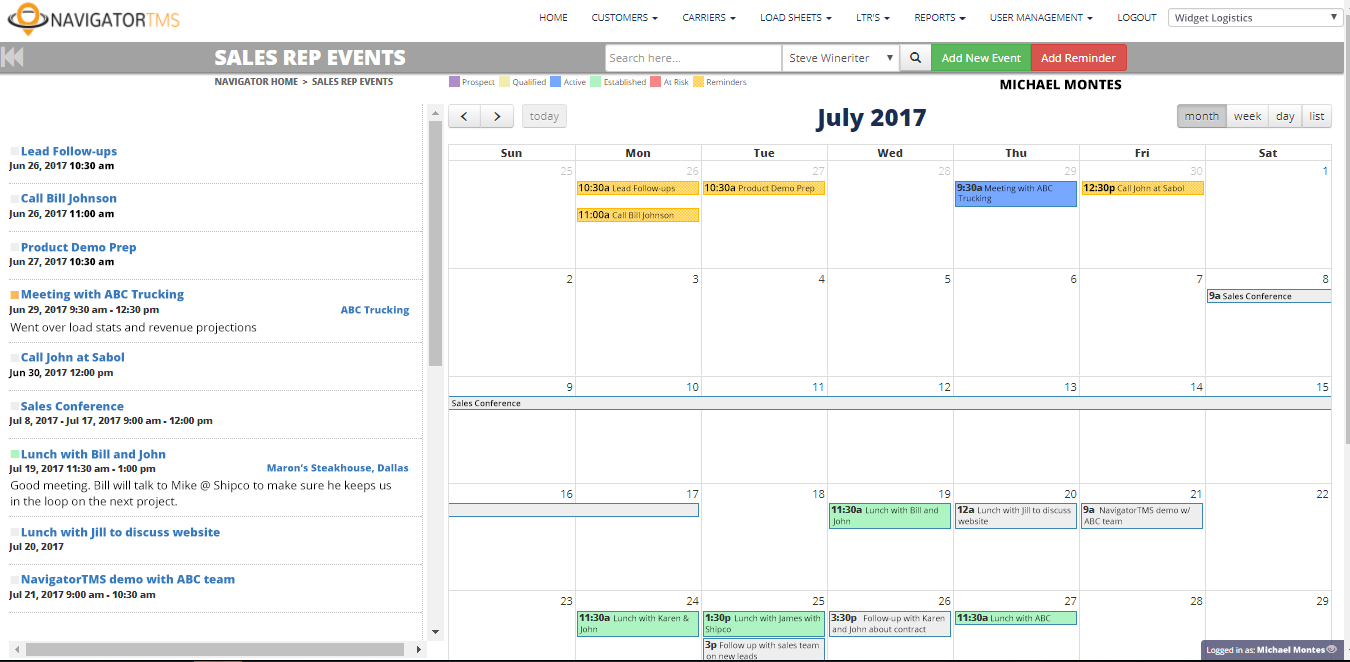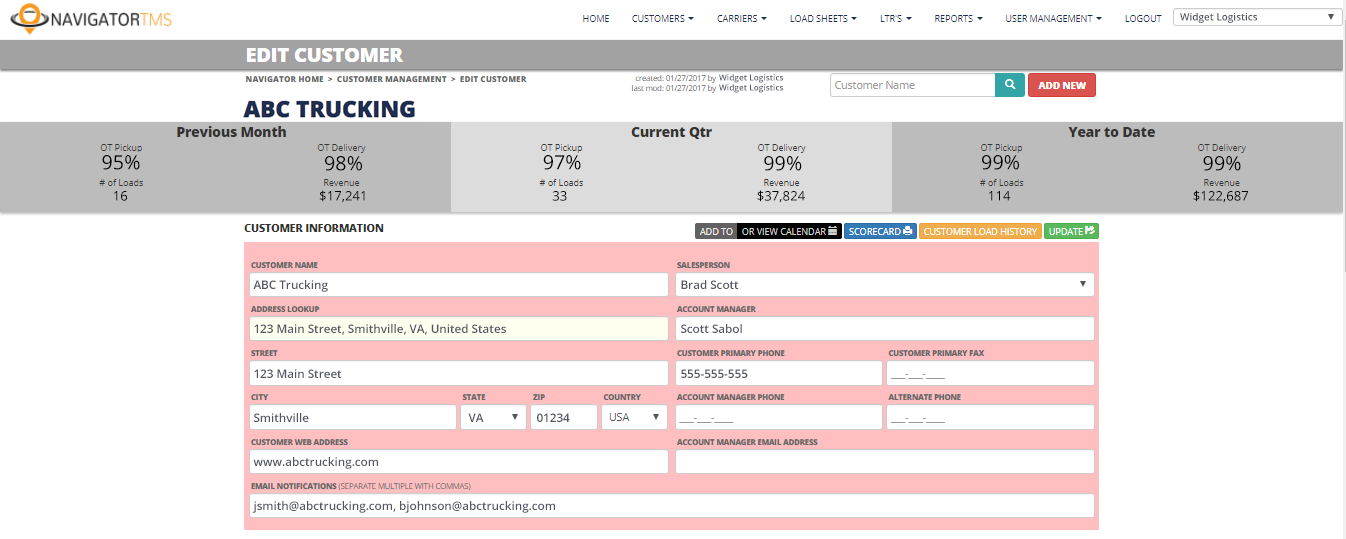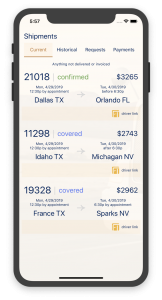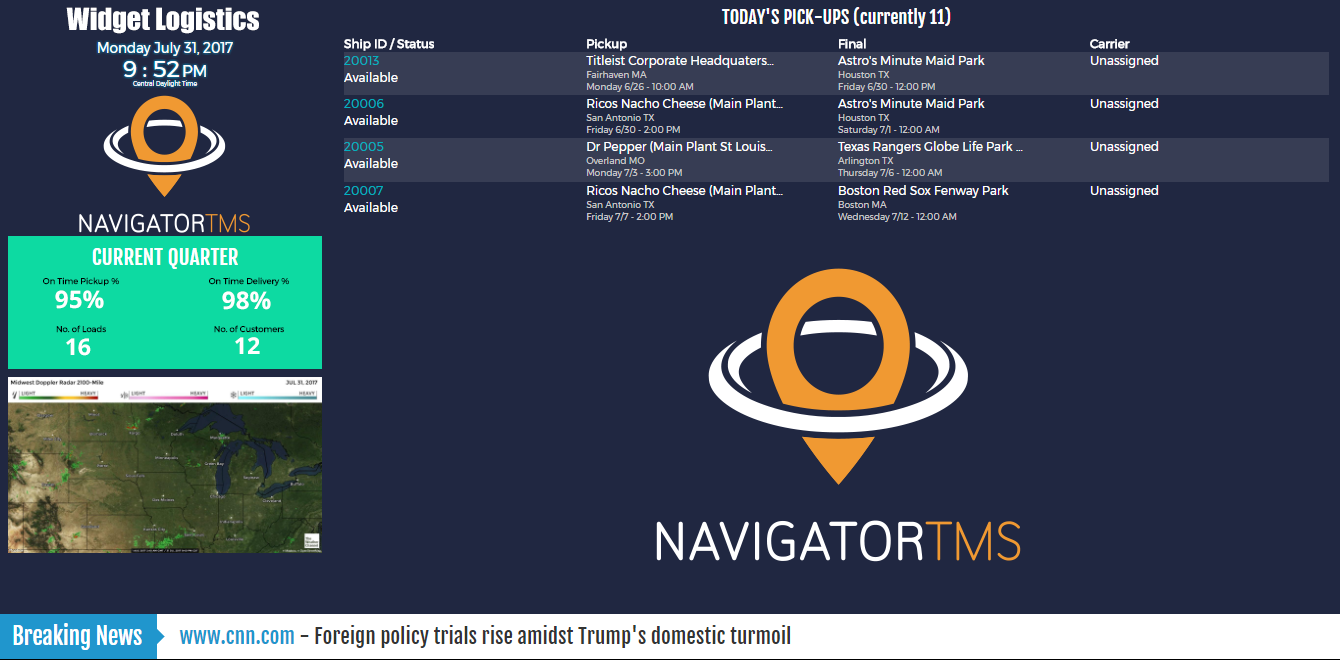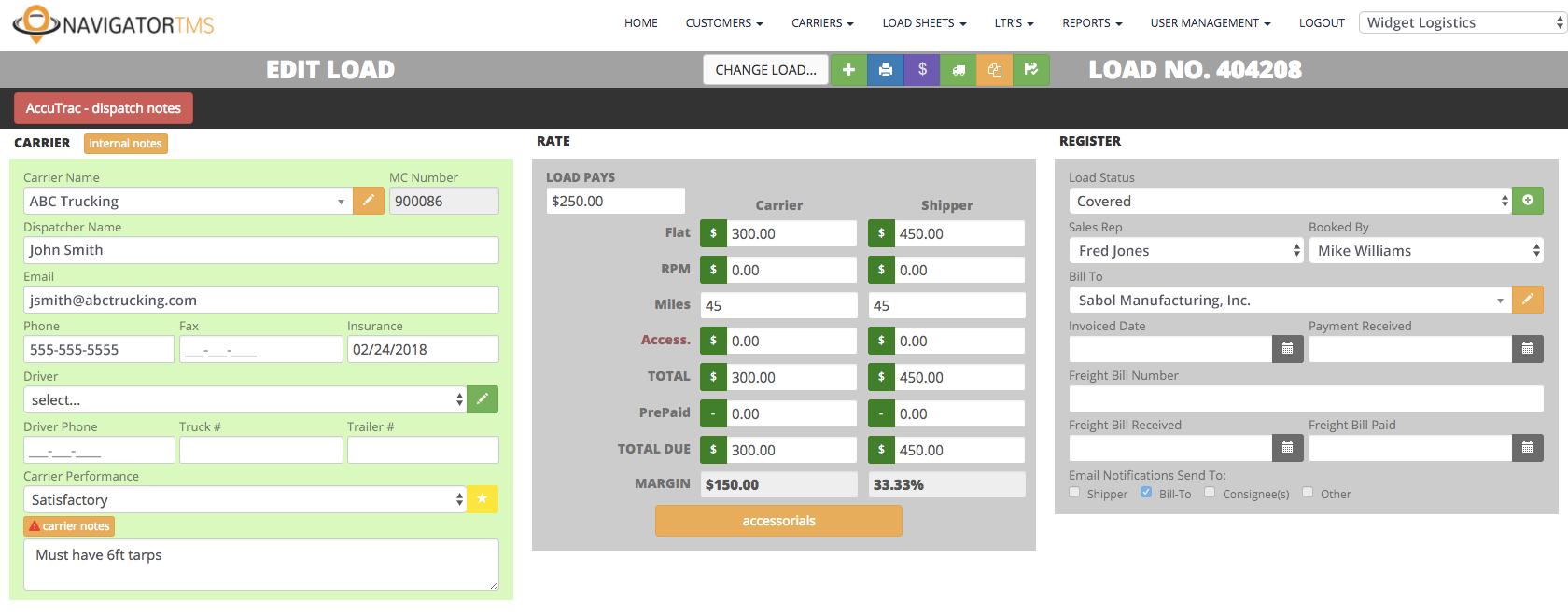Leading Logistics Technology
What Is NavigatorTMS?
NavigatorTMS is the logistics industry's premiere Transportation Management System for 3PLs (3rd-Party Logistics Brokers) and small asset-based trucking companies. This software is built to manage every aspect of the business, while also proving to be a significant selling tool offering a compelling ROI. NavigatorTMS is easily the most powerful, user-friendly program on the market today.
3PL/Brokers
A perfect fit for small to midsize 3PLs and brokers that are looking to expand their business.
NavigatorTMS can be the tool to help you reach your goals to maximize the value of your business, and gain trust with your clients to reach revenue numbers you never thought possible.
Carriers
The ideal tool to manage your fleet and gain the efficiencies that are missing due to running your business on a white board or an excel spreadsheet.
It's affordable, trustworthy, and will provide you the opportunity to grow at your pace.
What is your NavigatorTMS ROI?
Number of Users?
Avg Loads/Month?
Tracking Link Charge?
Operations Team Hourly Rate?
NavigatorTMS Features
Our platform provides your business with powerful tools to increase productivity and generate revenue.
Home Screen
The home screen is designed to brand and energize your company. Your backlit logo provides a powerful punch to the opening screen and is made even stronger with up-to-date company statistics. Easily collapse your stats to show a corporate logo only page for appropriate times.
Track your freight with FreightTracer™
Utilize the FreightTracer integration to bring the entire supply chain together. Allow your clients to have access to the real time GPS location, eliminate driver check calls, save time tracking/tracing, and speed up your flow!
Load Sheet
The load sheet is the engine of NavigatorTMS. Loads can be built in a matter of seconds, and then allow all kinds of data to be stored and viewed relative to each individual load. These screens provide an enormous amount of relative shipment and financial data in an instant. Storage capabilities are built into these screens to allow for POD upload and storage, or storage of any other document related to an individual load. Invoicing is easily conducted through these screens. Vast amounts of data on carriers, shippers, consignees, and billing locations are visible and stored on this screen which gives the user any piece of information they need to properly monitor any individual shipment.
Event Calendar
The event calendar is part of the internal CRM and designed to give sales reps and management up-to-date client meetings and outcomes. The meetings are color coded to match the part of the sales funnel each client is currently in. Users are also given the ability to set reminders, so they follow up with clients at the appropriate times and keeps prospects from falling through the cracks. The sales activity report is the other part of the CRM, which displays individual or team sales funnels. These funnels can be filtered to any potential code and over any time frame you are searching.
Carrier Profile
Carrier profiles are built to provide analysis of each of your carriers. Carriers can constantly be vetted out, as their real-time service levels and scores are present at all times at the top of the screen. The Carrier Scorecard is also easily emailed or printed out from the carrier profile screen to let your carriers know you are constantly monitoring them. Service levels are often higher from carriers who receive these scorecards.
White-label Customer Application
NavigatorTMS now has a mobile app that can be company-branded to provide your customers with the ability to access real-time data on their shipments. Giving your customer the freedom to GPS track their freight, submit loads, request quotes and pull reports or historical data on all their shipments.
Kiosk
The Kiosk screen is the first of its kind, built to go on screens throughout your office or conference rooms, or on monitors at employee's desks. This unique screen provides real-time data on current pickups and deliveries while also displaying numerous rotating weather maps showing temperature variances and current precipitation throughout the country.
NavigatorTMS Features
Our platform provides your business with powerful tools to increase productivity and generate revenue.
Kiosk
The Kiosk screen is the first of its kind, built to go on screens throughout your office or conference rooms, or on monitors at employee's desks. This unique screen provides real-time data on current pickups and deliveries while also displaying numerous rotating weather maps showing temperature variances and current precipitation throughout the country.
Event Calendar
The event calendar is part of the internal CRM and designed to give sales reps and management up-to-date client meetings and outcomes. The meetings are color coded to match the part of the sales funnel each client is currently in. Users are also given the ability to set reminders, so they follow up with clients at the appropriate times and keeps prospects from falling through the cracks. The sales activity report is the other part of the CRM, which displays individual or team sales funnels. These funnels can be filtered to any potential code and over any time frame you are searching.
Load Sheet
The load sheet is the engine of NavigatorTMS. Loads can be built in a matter of seconds, and then allow all kinds of data to be stored and viewed relative to each individual load. These screens provide an enormous amount of relative shipment and financial data in an instant. Storage capabilities are built into these screens to allow for POD upload and storage, or storage of any other document related to an individual load. Invoicing is easily conducted through these screens. Vast amounts of data on carriers, shippers, consignees, and billing locations are visible and stored on this screen which gives the user any piece of information they need to properly monitor any individual shipment.
Carrier Profile
Carrier profiles are built to provide analysis of each of your carriers. Carriers can constantly be vetted out, as their real-time service levels and scores are present at all times at the top of the screen. The Carrier Scorecard is also easily emailed or printed out from the carrier profile screen to let your carriers know you are constantly monitoring them. Service levels are often higher from carriers who receive these scorecards.
White-label Customer Application
NavigatorTMS now has a mobile app that can be company-branded to provide your customers with the ability to access real-time data on their shipments. Giving your customer the freedom to GPS track their freight, submit loads, request quotes and pull reports or historical data on all their shipments.
The Only Tool You’ll Ever Need
These Universal features are included in all NavigatorTMS plans:
Web Based Application
Access the system from anywhere or anytime on a laptop, tablet, or mobile phone allowing you to be as mobile as necessary.
Kiosk
Display your active loads, service levels, current weather maps, and a national traffic map on big screens or monitors in and around your office.
Reports
Track corporate financials and trends, analyze customer, sales rep, and operations staff reports with a click of a button to help you make accurate business decisions.
3PL/Broker Features
Get the Universal level features plus the following for all 3PL/Broker Partners:
RFP
The most efficient load booking tool in the industry! Book loads without using a telephone, or through creating mass emails. This revolutionary tool communicates with carriers active in your lanes to quickly cover your loads
CRM
Use the built in CRM to quickly push prospective clients through the sales funnel and gain additional revenue quickly.
Carrier Scoring System
Track a carrier's on-time pickup and delivery percentages to keep your carriers accountable to your business.
Carrier Features
Get the Universal level features plus the following for all Carrier Partners:
Driver Payroll
NavigatorTMS calculates driver payroll based off of deliveries made in the time period of your choosing. Place multiple drivers to a single load when necessary, and let the system assign the correct payroll for each driver.
Track Assets
Keep track of maintenance records, drug screens, insurance coverage for your trucks, trailers and drivers. Set reminders on the NavigatorTMS calendars to avoid maintenance issues.
Eliminate Deadhead Miles
NaviatorTMS will calculate deadhead mileages for each of your loads, allowing you to determine average deadhead miles for each of your drivers and your entire business in general so that you can make decisions on which lanes are most profitable.
Stay productive on the go
with NavigatorTMS
Our best-in-class Android and iOS apps bring the power of NavigatorTMS to the palm of your hand.
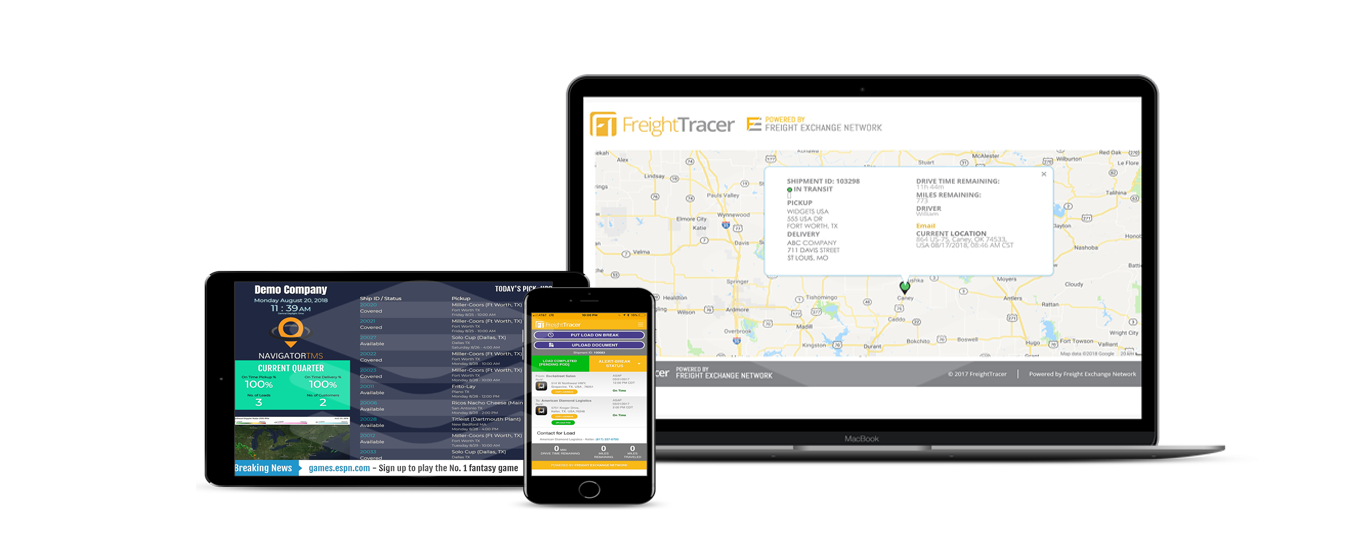
Want a closer look at NavigatorTMS?
Schedule a demo to see how all these features and more can work for your business.